Toby 是一個 Chrome 瀏覽器的擴充套件,可以幫助使用者更有效地管理個人或組織網頁連結。
Toby is a Chrome browser extension that can help users more efficiently manage personal or organizational web page links.
- “你那裡有某某東西的連結嗎?能不能傳給我”
- “有人知道測試環境的後台連結嗎?”
- “誰有某某網頁的連結能給我嗎?”
上述情境你是否時常聽到,抑或是某某連結很常使用,但是又沒有同步或是共同分享功能呢?
Do you often hear scenarios like the following, or encounter situations where certain links are frequently used but lacking synchronization via devices or shared functionality?
“Do you have a link to something? Can you share it to me?”
“Does anyone know the dev back-office link?”
“Who has a link to a certain webpage, can someone give it to me?”
什麼是 Toby
Toby 是一套網址管理的 Chrome extension,對,它的最基本要求就是要使用 Chrome 瀏覽器。
Toby is a Chrome extension for managing URLs, and yes, its most basic requirement is to use the Chrome browser. Here is the official website of Toby.
PROS
- 一目了然的網址連結管理
- 提供記事本(Note)功能,如同網路記事本,能夠任意分享內容
- 提供分組功能(Collection),使用者能夠任意建立分組來分類連結
- 空間功能(Space),在這個 Space 底下能夠任意建立多個群組(Collections)
- 組織功能(Organization),組織內能有多個 Spaces,更方便針對連結進行分類
共享功能(Share),能夠邀請其他人一起使用/維護連結,可以是針對 Space 邀請,或是整個 Organization 邀請
Clear and concise management of URL links
- Provides a Note function, similar to an online notepad, that can be used to share content freely
- Provides grouping functionality (Collections) that allows users to categorize links as needed
- Space functionality, which allows users to create multiple groups (Collections) as needed within a Space
- Organization functionality, which allows for multiple Spaces within an organization, making it easier to categorize links
- Sharing functionality, which enables users to invite others to use/maintain links, either by inviting them to a specific Space or the entire Organization.
CONS
必須且限定使用 Chrome 瀏覽器
該擴展允許用戶將多個標籤分組,並可以快速切換和查看不同組之間的內容。此外,Toby還提供了一個搜索功能,使用戶可以輕鬆地查找其保存的標籤組。
The extension is required and limited to use Chrome browser.
The extension allows users to group multiple tabs and quickly switch between and view the content of different groups. In addition, Toby also provides a search function, making it easy for users to find their saved tab groups.
教學
如何安裝
打開你的 Chrome 瀏覽器
Open your Chrome browser.點擊 Toby Chrome Extension 到 Chrome web store
Click Toby Chrome Extension and redirect to Chrome web store.點擊右上角按鈕 Add to Chrome 安裝
Click the “Add to Chrome” button in the upper right corner to install.
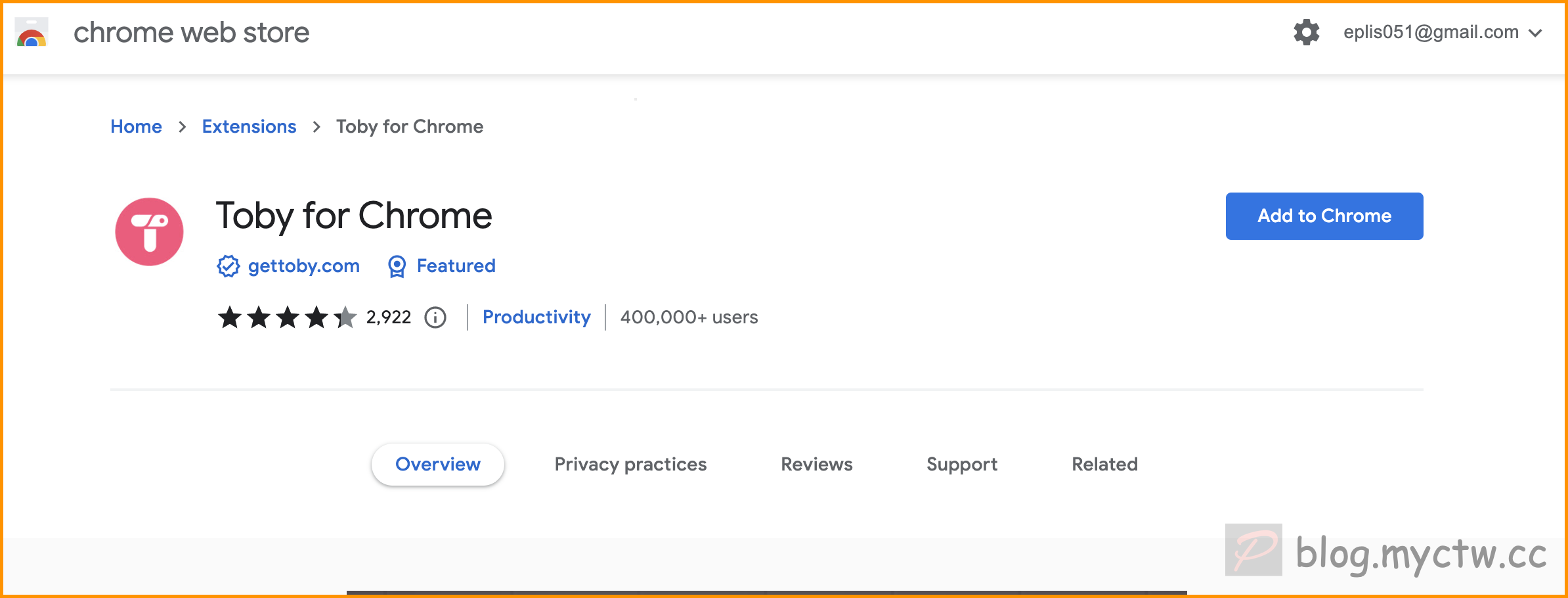
首次可以選擇使用 Guest 或者 註冊帳號,強烈建議註冊一個帳號,這樣才能加入公司組織、與他人共享或是自己私人跨裝置使用喔
You can choose to use Guest or register an account for the first time. It’s strongly recommended to register an account so that you can join company organizations, share with others, or use it privately across devices.再來開啟 Chrome 分頁,就是預設的 Toby 介面囉!(這張我已經先建立一個組織叫做 “myctw”)
Next, open a Chrome tab and you will see the default Toby interface! (I’ve already created an organization named “myctw” for this sample)
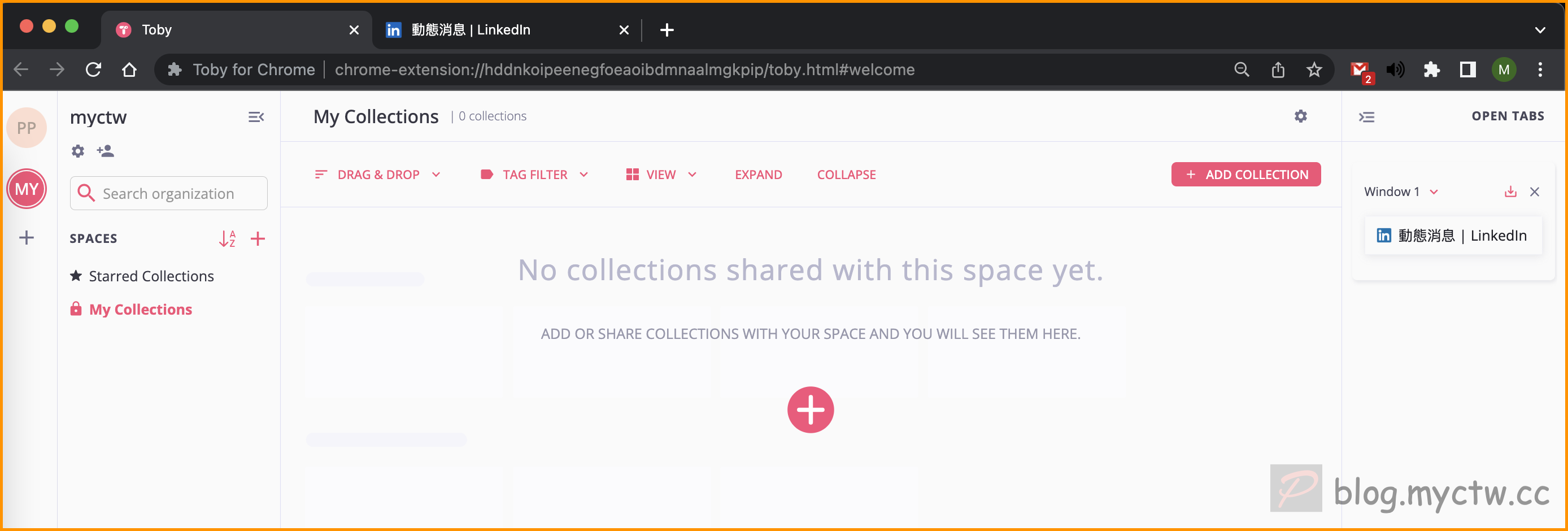
如何使用 How to use Toby
建立集合(Collection) Create Collection
我們點擊右上角的 Add Collection 建立一個名為 Work 的集合
Let’s click on the “Add Collection” button in the upper right corner to create a collection named “Work”.
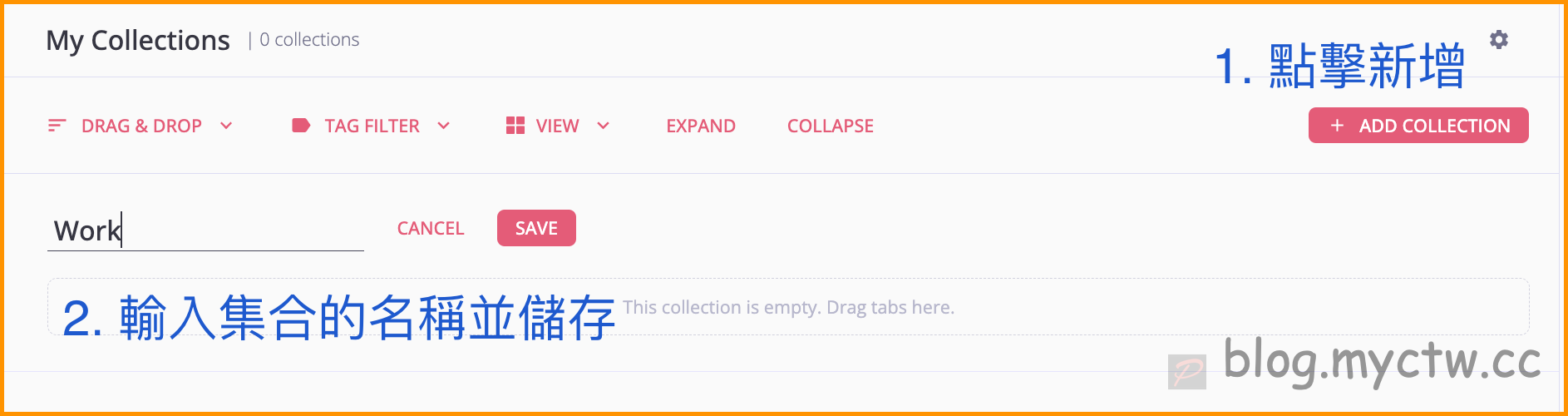
新增連結 Add new url link
只要你使用 Chrome 開啟任何分頁,在 Toby 介面上,右邊的側欄會記錄你開啟的所有分頁。
這時候只需要把想加入紀錄的網頁拖曳到特定的分群上,這樣就完成囉!是不是超簡單且直覺!
As long as you use Chrome to open any tab, the sidebar on the right side of the Toby interface will displays all the tabs you have opened. Just need to drag and drop the web page you want to add to a specific group, and done! It’s really easy and intuitive!
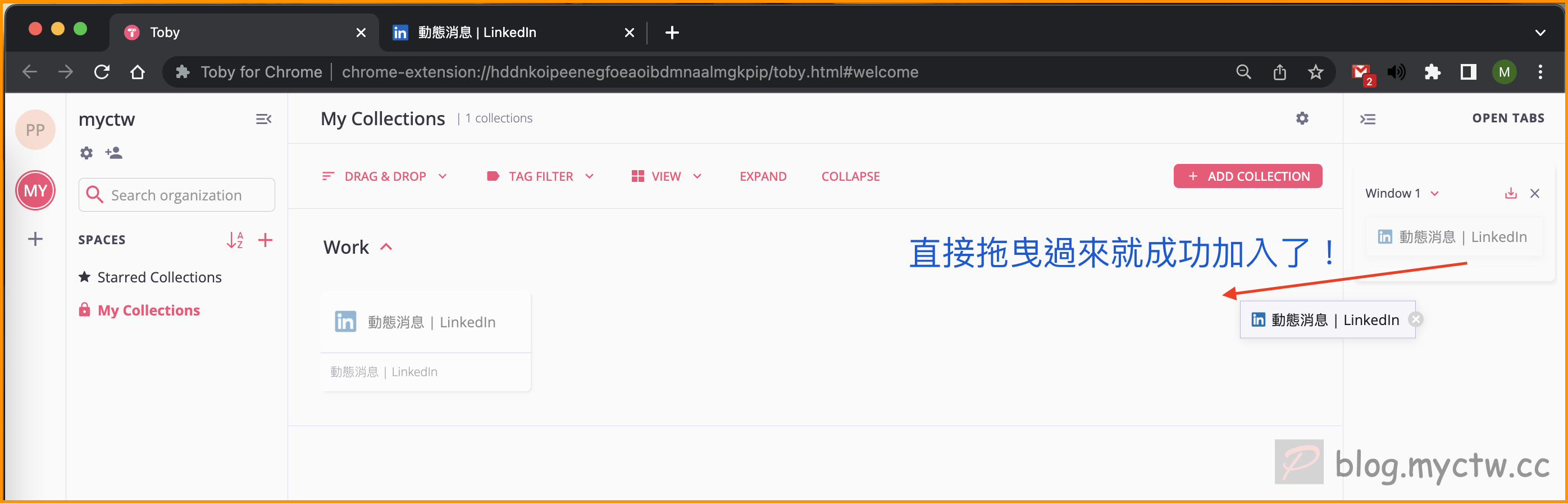
編輯連結 Edit the link information
連結圖案上也能夠編輯想顯示的文字,只需要把游標移動到連結上就會有[刪除]與[編輯]的項目
The text displayed on the link icon can also be edited. Just move your cursor over the link and the options to “Delete” and “Edit” will appear.
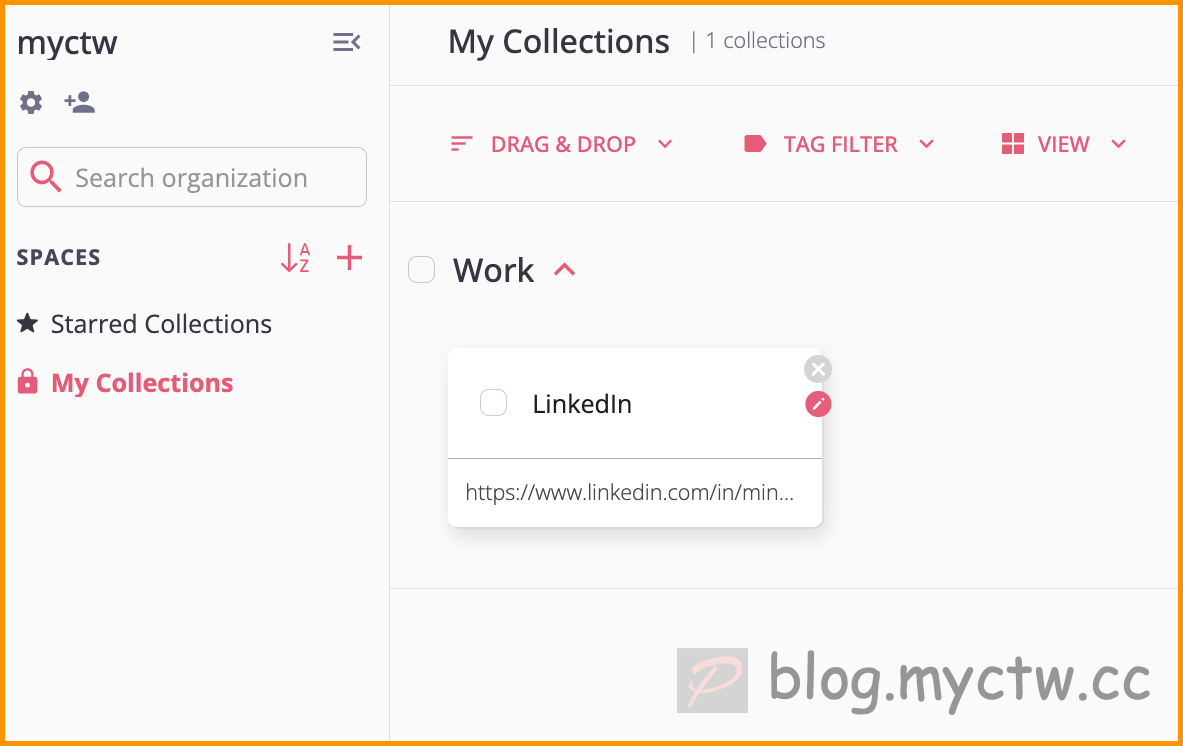
點選編輯就能展開進行內容調整
Click on the “Edit” option to expand and adjust the content.
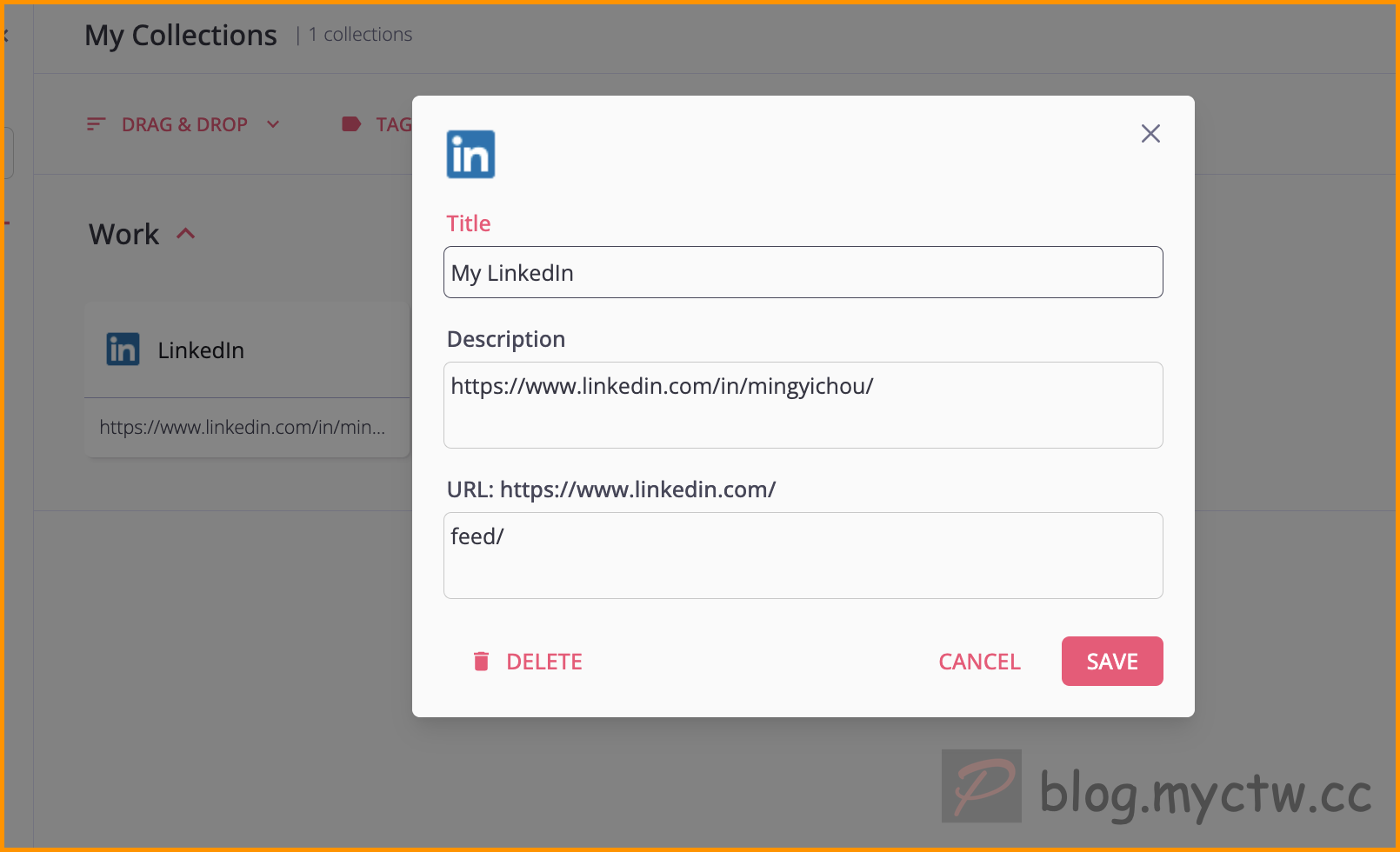
最後就能顯示期望的樣子啦!
Yes, and now it looks exactly the way you want it to!
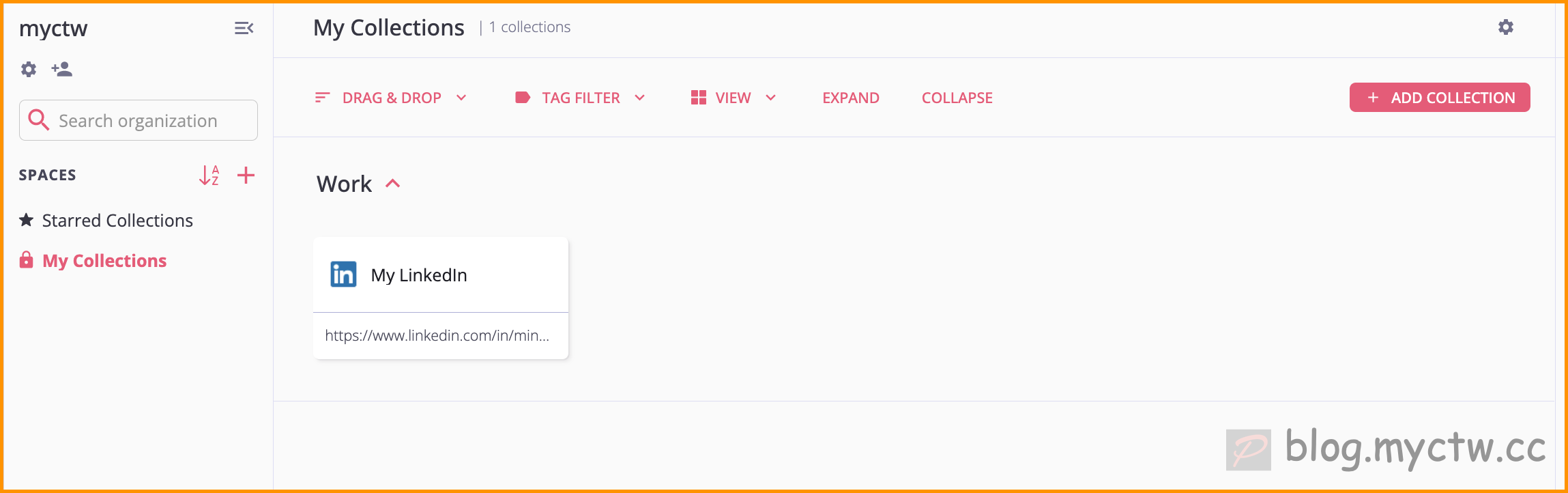
如何加入其他人 How to invite others
於組織名稱下面,點擊 +頭像
Under the organization name, click on +Avatar.輸入對方 email 點選 Add Members 即可
(公司組織的話,建議大家都使用公司內部的信箱,方便管理)
Simply enter the email of the person and click on “Add Members”.
If you’re adding members to a company organization, it’s recommended that everyone uses their company email addresses for easier management.
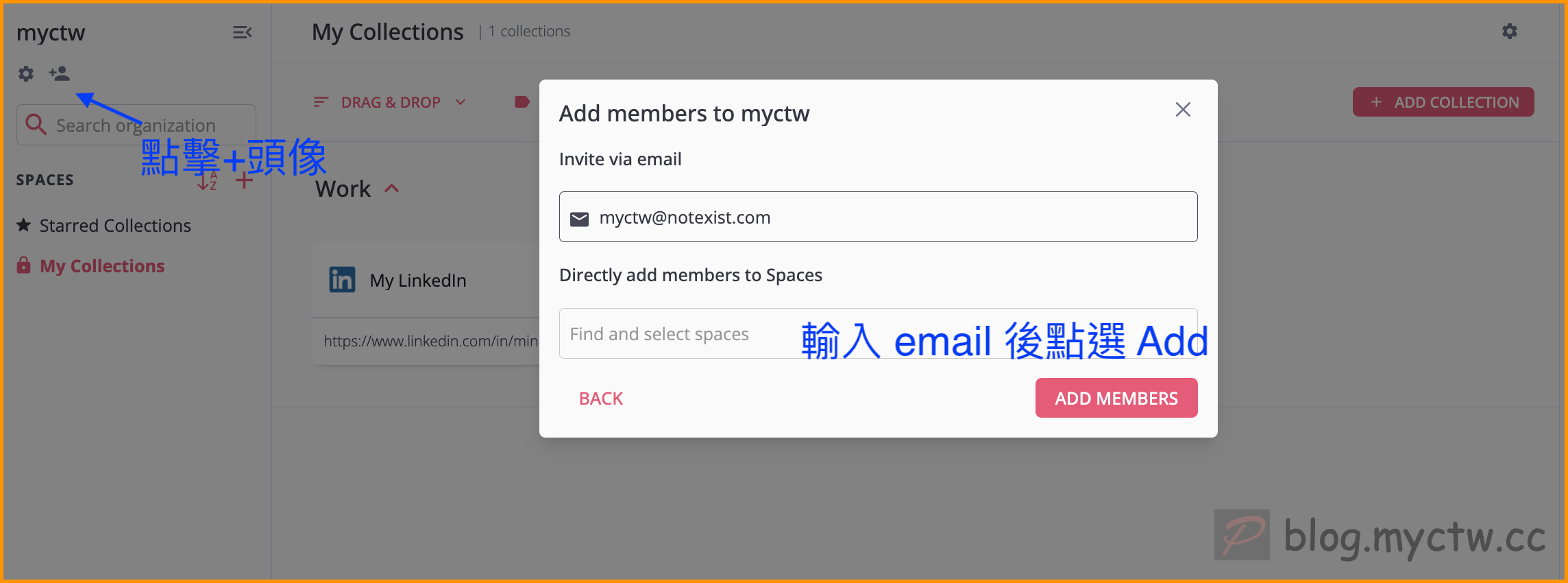
建立 Note
Note 功能是輸入一些文字,透過這個連結也能與其他人共享文字。
這個範例是用來記載測試環境的資訊,如此一來可以減少工作上的詢問。
The Note feature allows you to input some text and share it with others as a link.
This example is used to share testing environment information, which can reduce asking waste in work.
找到並點擊 Collection 右上角的 “Add Note” 圖像
Find and click the “Add Note” icon in the upper right corner of the Collection.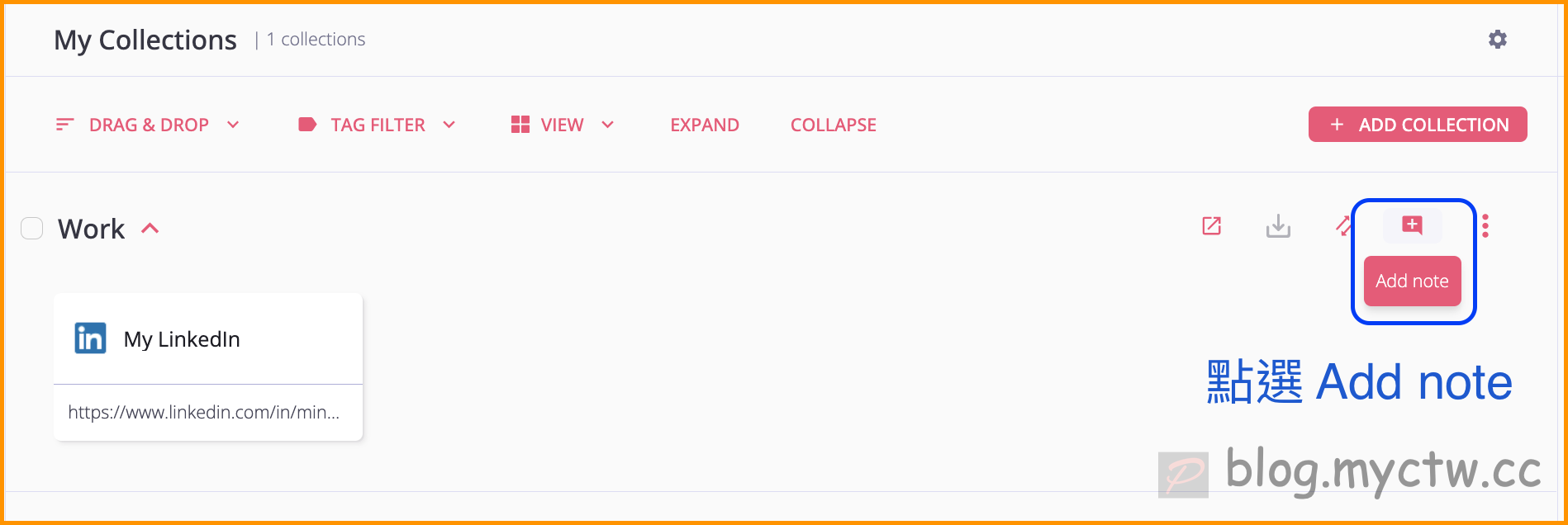
打開頁籤後進行編輯內容並儲存
Edit the content and save.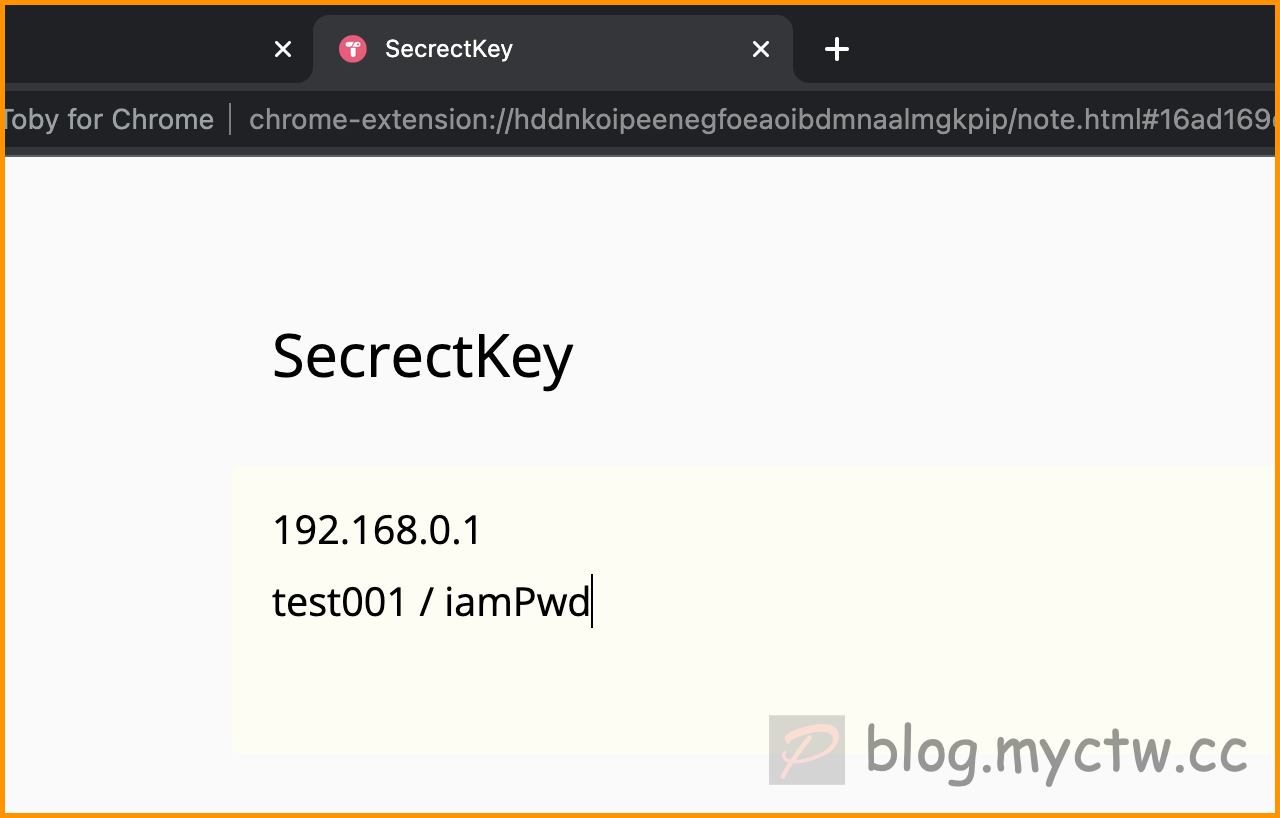
這樣就大功告成囉!
It’s done!
Toby 真的是一個功能強大與佛心的擴充套件,無論是個人、群體或是公司組織使用都相當方便,而且是完全免費,當然,請盡量避免機敏資料存放在上面!
Toby is a very powerful and user-friendly extension that can be used by individuals, groups, and even companies. Best of all, it’s completely free! However, it’s important to keep in mind that sensitive information should not be stored on Toby to ensure data security.